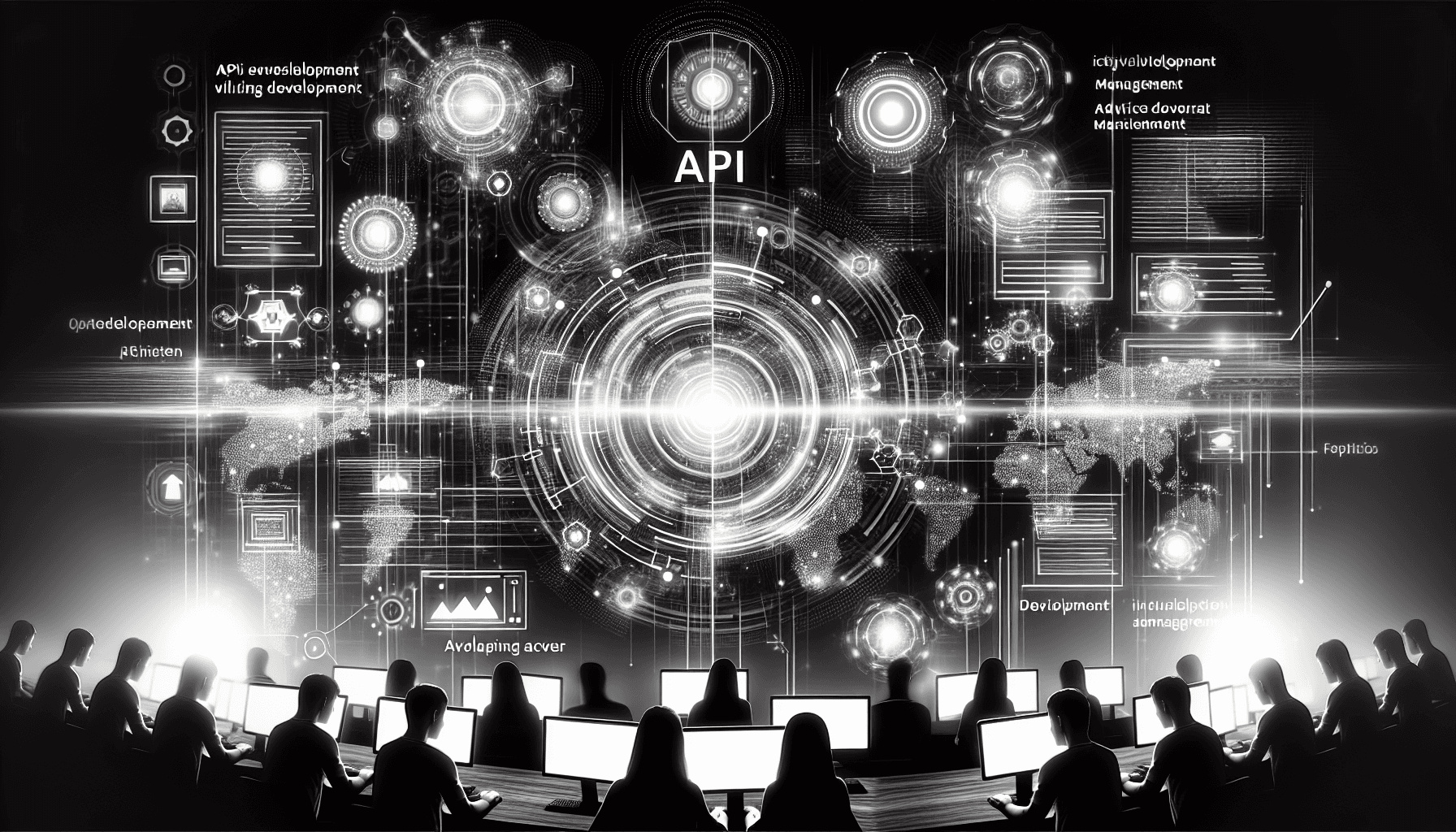Ai Coding

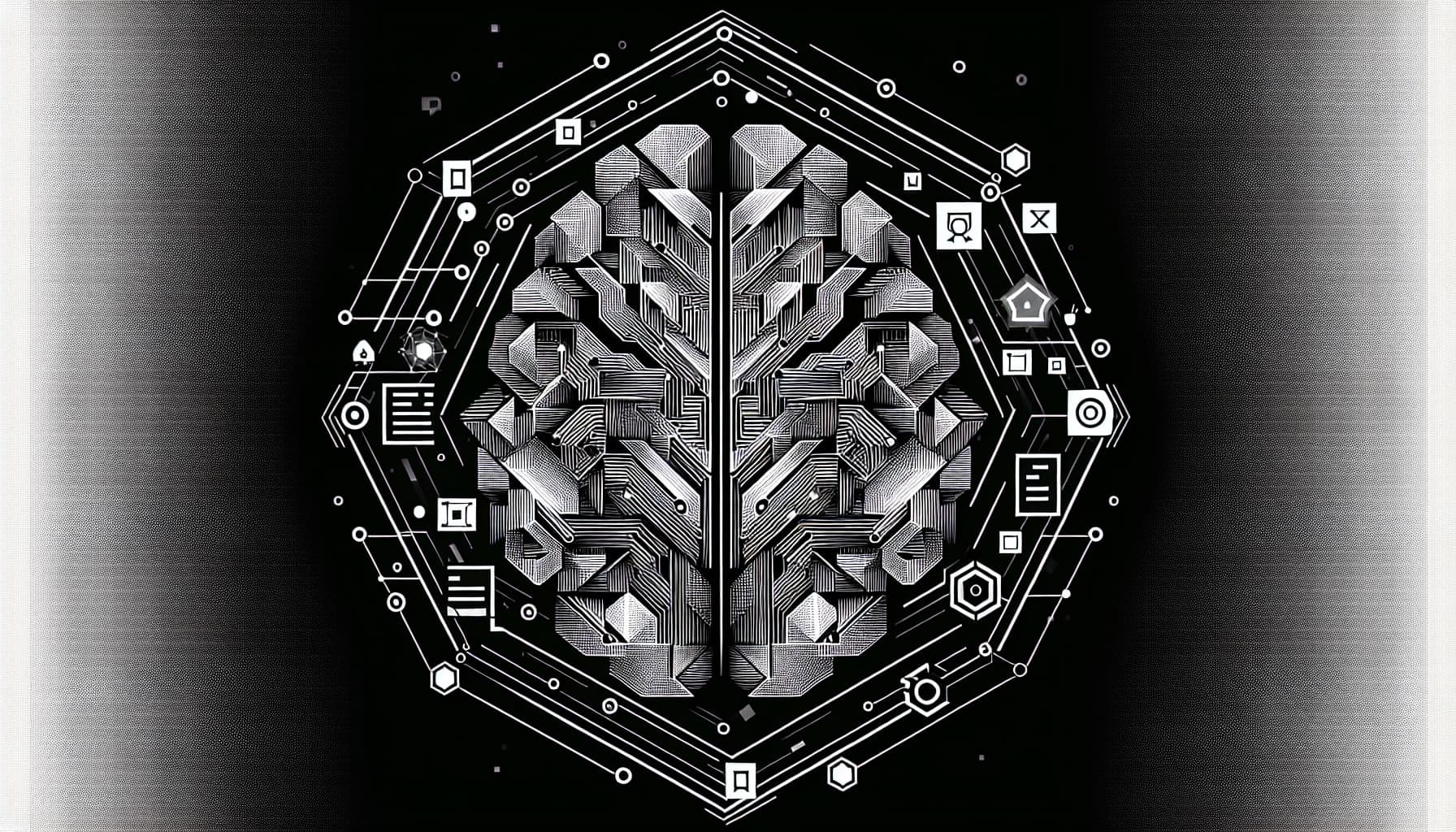

AI Coding: From Autocomplete to Autonomous Pull Requests
At Telstra, pilots of GitHub Copilot have delivered a 10–20% productivity lift for developers working on routine tasks. GitHub’s own controlled study found developers complete coding tasks 55% faster with Copilot than without it, and a 2024 Stack Overflow survey reports that nearly half of professional developers use AI coding tools daily or multiple times a day while more than 70% already use or plan to use them. Momentum has shifted from early curiosity to mainstream impact—teams are closing tickets faster, shipping features sooner, and reducing toil in code maintenance. AI coding is no longer a novelty; it’s becoming standard equipment in the modern software stack.
AI coding refers to the use of generative AI and related techniques to help humans write, understand, transform, test, and maintain software. It matters now because model quality, context windows, and IDE integrations reached a tipping point in 2024: assistants can reliably suggest boilerplate and idiomatic patterns, reason over massive codebases, and even open production-ready pull requests with tests and docs. For engineering leaders under pressure to accelerate delivery without compromising quality or security, AI coding is an immediate lever—and a strategic shift.
Understanding AI Coding
AI coding spans tools and workflows that augment the software lifecycle with machine intelligence. The category includes:
- Code completion and chat assistants embedded in IDEs (GitHub Copilot, JetBrains AI Assistant, Google’s Gemini Code Assist, Amazon Q Developer, Replit Ghostwriter, Tabnine)
- Repository-aware code search and Q&A (Sourcegraph Cody, GitHub Copilot Enterprise chat over repos)
- Automated code modernization, refactoring, and migration (IBM watsonx Code Assistant for Z, Meta’s TransCoder research)
- Test generation, documentation synthesis, and code review (Amazon Q Developer can author tests and explain diffs; Copilot Chat can propose fixes and generate docs)
- Production tooling for bug detection and repair (Meta’s SapFix and Sapienz; security-focused copilots that pair SAST with generative explanations)
What unites these tools is the ability to translate between natural language and code, and to apply learned software patterns to practical tasks—turning high-level intent into working implementation.
How It Works
Under the hood, AI coding assistants are powered by large language models (LLMs) trained on source code and natural language.
- Training data: Public code repositories, documentation, Q&A forums, and synthetic code corpora teach models idioms, libraries, and patterns across languages.
- Model architecture: Transformer-based models learn token sequences; modern variants incorporate stronger reasoning, tool use, and function calling to interact with external systems.
- Context windows: 2024 models like Gemini 1.5 Pro (up to million-token context) and Claude 3.5 Sonnet (200k+) can ingest entire files, long diffs, or even large segments of a repository—improving cross-file consistency.
- Retrieval-augmented generation (RAG): Assistants index your codebase and pull relevant snippets, APIs, and style guidelines into the prompt so the model suggests code aligned with your codebase rather than generic snippets.
- Tooling integration: Assistants call linters, type-checkers, CI, and unit tests; some can run sandboxes to validate code, propose refactors, and iterate based on compiler or test feedback.
- Governance and privacy: Enterprise offerings like GitHub Copilot Enterprise, Amazon Q Developer, and Gemini Code Assist provide options to prevent training on customer code, restrict data egress, and log interactions for audit.
Put simply, the model predicts the next token with remarkable accuracy, but context and tooling are the force multipliers. When assistants see your code, call your tests, and align with your conventions, quality jumps.
Workflow anatomy
A typical AI coding loop looks like this:
- You describe intent in natural language (“Create a REST endpoint in FastAPI that validates JWT and paginates results”).
- The assistant retrieves relevant files, examples, and style rules.
- It generates code, inline docs, and sometimes tests.
- It compiles or runs tests, captures errors, and proposes fixes.
- It opens a PR with a summary, diffs, and test results for review.
This human-in-the-loop cadence keeps engineers in control while offloading the routine scaffolding and rote transformations.
Key Features & Capabilities
What makes AI coding powerful isn’t a single killer feature but a bundle of capabilities that collectively reduce cognitive and mechanical load.
- Inline code completion: Autocomplete from next-token to multi-line blocks, with idiomatic suggestions that reflect your codebase conventions.
- Conversational code assistance: Ask “Why is this N+1 happening?” or “Refactor this to use React Server Components,” and get targeted answers with diffs.
- Repo-aware Q&A: “Where is the order fulfillment pipeline defined?” or “Show me all writes to the user_balance column” with relevant file citations.
- Automated tests and documentation: Generate unit tests, property-based tests, API docs, and change logs; fill gaps in docstrings and READMEs.
- Code modernization and migration: Suggest migrations from Python 3.9 to 3.12, from Java 8 to 17, or from legacy frameworks to modern equivalents; convert between languages for prototyping (e.g., from Python pseudocode to Rust).
- Secure coding guidance: Inline security explanations, remediation suggestions, and policy-aware code review; map suggestions to known CWE categories.
- Issue triage and bug repair: Draft fixes for common bug classes, reproduce failing tests, and propose minimal diffs.
- Multi-file edits and PR authoring: Create or modify multiple files coherently and open a PR with summaries and tests.
The best assistants adapt to context: they respect your architecture, naming conventions, lint rules, and CI gates. With enterprise offerings, they can also incorporate your internal APIs and patterns into suggestions.
Real-World Applications
Beyond demos, AI coding is shipping value in production today. Here are representative use cases and examples.
Boilerplate and feature scaffolding
- GitHub Copilot in VS Code and JetBrains IDEs suggests idiomatic scaffolds for routes, models, and services. Teams report significant reductions in repetitive code: Copilot’s study shows developers complete tasks 55% faster on average.
- Replit Ghostwriter helps indie developers and startups prototype quickly, generating full-stack components and pointing to docs for unfamiliar frameworks.
Repository Q&A and code search
- Sourcegraph Cody indexes monorepos and lets engineers ask repo-specific questions (“Where do we validate OAuth scopes?”). At scale-ups with sprawling codebases, engineers report faster onboarding and fewer context-switches across services.
- GitHub Copilot Enterprise chat enables teams like financial services firms to query private repos securely, with suggestions grounded in internal code.
Test generation and code review
- Amazon Q Developer can generate unit tests, propose diff explanations, and spot potential regressions. Teams using Q Developer report faster code reviews and higher test coverage on routine additions.
- JetBrains AI Assistant explains compiler errors, suggests refactors, and highlights risky changes during review inside IntelliJ-based IDEs.
Bug detection and automated fixes
- Meta’s SapFix has produced automated fixes for production bugs by synthesizing patches validated through tests before human review. While proprietary, it showcases a pattern other AI tools are adopting: propose, test, and verify before suggesting a fix.
- Security copilots from players like Snyk and GitHub’s advanced security pair traditional SAST with generative explanations and suggested remediations, reducing triage time.
Legacy modernization
- IBM’s watsonx Code Assistant for Z targets COBOL modernization by generating equivalent services and helping teams migrate interfaces. Early pilots have shortened multi-week manual efforts to days on specific modules, according to IBM.
- Google’s Gemini Code Assist is used by enterprises to upgrade Java and Android codebases at scale, combining code transformations with test updates to reduce manual toil.
Data pipelines and infra-as-code
- Amazon Q Developer helps author and validate Infrastructure-as-Code in CloudFormation/Terraform, catching subtle policy violations and suggesting least-privilege IAM policies, which shortens review cycles.
- Databricks integrates AI assistants to bootstrap Spark jobs, optimize queries, and suggest cluster configurations based on workloads.
These examples reflect a common pattern: AI takes on repetitive, pattern-based work first—scaffolding, tests, migrations—while humans steer architecture, edge cases, and quality gates.
Industry Impact & Market Trends
AI coding is reshaping the economics of software delivery and the developer experience.
- Adoption: Stack Overflow’s 2024 survey indicates nearly half of professionals use AI coding tools daily or multiple times per day; over 70% use or plan to use them. GitHub has reported millions of developers and tens of thousands of organizations using Copilot, including large enterprises rolling it out widely.
- Productivity: Controlled experiments find 30–55% faster completion for common coding tasks. McKinsey estimates AI assistants can automate or accelerate 20–45% of activities in software engineering, especially writing boilerplate and generating tests.
- Talent leverage: With persistent skill shortages, AI coding helps teams do more with existing headcount—shortening onboarding by turning repo Q&A into a first-class capability and reducing “read the code to find X” tasks.
- Quality and security: Higher test coverage, earlier detection of risky patterns, and faster remediation cycles are emerging as second-order benefits, not just speed.
- Market growth: IDC forecasts global spending on generative AI to surpass $140 billion by 2027 with a compound annual growth rate above 70%. Developer tooling is a top enterprise use case, with vendors expanding from autocomplete to full lifecycle assistants.
- Platform consolidation: 2024 saw convergence around “enterprise-grade” assistants: GitHub Copilot Enterprise (deep GitHub/IDE integration), Amazon Q Developer (AWS-native with infra expertise), and Google’s Gemini Code Assist (Google Cloud/Android ecosystem) anchor major cloud stacks; JetBrains, Sourcegraph, and others compete via depth in IDEs and code intelligence.
A notable technical trend is the leap in context window size and repository-aware retrieval. With models like Gemini 1.5 able to handle very large contexts, assistants can reason across multiple files and long histories—reducing “local max” suggestions and enabling multi-file refactors. Benchmarks such as SWE-bench, which evaluates real-world GitHub issue resolution, have seen performance climb from single-digit solve rates in 2023 to around 30% or more in 2024 when models use tools and rich context—evidence that grounded, tool-using workflows unlock more value than raw model IQ alone.
Challenges & Limitations
AI coding introduces real risks and constraints. Leaders who treat it as a magic wand will be disappointed; those who operationalize it like any other engineering capability will see returns.
- Hallucinations and subtle bugs: Models can produce plausible but incorrect code. The risk is highest in unfamiliar domains or when tests are weak. Mitigation: require AI changes to pass tests, add property-based tests, and use static analyzers as guardrails.
- Security and data leakage: Prompts can reveal sensitive code or secrets if routed to external services. Mitigation: enterprise-grade offerings with data controls, redaction, on-prem or VPC-hosted models for sensitive workloads, and strict logging/audit.
- Licensing and IP: Training on public code raises intellectual property questions, especially around copyleft licenses. Vendors now offer policies and filters to reduce license conflicts and indemnify enterprise customers; legal review is still essential.
- Context limitations: Even with large context windows, complete repo understanding is hard, especially with generated code that references unseen patterns. Mitigation: retrieval based on code intelligence (symbols, call graphs) rather than naive keyword search.
- Model drift and dependency lock-in: Upstream model changes can alter suggestion quality; proprietary assistants can create platform lock-in. Mitigation: maintain evaluation harnesses, run A/B across assistants, and prefer open standards where practical.
- Over-reliance and skill atrophy: Overuse can weaken fundamentals, especially in junior developers. Mitigation: treat AI as a pair programmer, not a replacement—keep humans in the loop, rotate tasks, enforce code review standards, and invest in learning.
- Measuring ROI: Productivity gains are uneven across teams and tasks. Mitigation: collect baseline metrics (lead time, review time, change failure rate), run timeboxed pilots, and tie adoption to specific backlog categories (tests, migrations, docs).
Technical debt can compound faster with AI if teams accept suggestions uncritically. High-performing orgs pair AI adoption with stronger engineering hygiene: tests, linters, architectural decision records, and clear contribution guidelines that AI can learn from.
Future Outlook
AI coding in 2024 sits at an inflection point: highly capable for pattern-based work, increasingly competent at multi-file changes, and beginning to tackle end-to-end tasks. Several developments are on the near horizon.
- From copilots to crew: Multi-agent systems will coordinate spec writing, implementation, tests, and docs. Expect assistants that open PRs linked to Jira tickets, run canary tests, and iterate until CI is green—before asking for human review.
- Stronger reasoning with tool use: New reasoning-focused models and better tool orchestration (static analysis, typecheckers, profilers) will shrink hallucinations and make suggestions verifiably correct. “Propose, execute, verify, iterate” will be common.
- Repo-scale refactoring: Assistants will handle large refactors—API renames, framework upgrades, architectural extractions—by planning across code graphs rather than files. Expect assistants that measure blast radius, generate migration scripts, and roll out changes incrementally.
- Secure-by-default suggestions: Security will shift left inside assistants. Pattern libraries enriched with CWE mappings and organization policies will guide generation. For regulated industries, on-prem models and VPC deployments will become table stakes.
- Voice and ambient development: Natural language interfaces will get multimodal—voice dictation in the IDE, code walkthroughs that reference diagrams, and real-time explanations during debugging sessions.
- Evaluation becomes a practice: SWE-bench-style benchmarks, internal “golden task” suites, and ongoing telemetry will be used to choose models and measure impact. Expect roles like “AI platform engineer” to run A/B tests and maintain prompt/tooling pipelines.
- Democratized tooling: Indie devs and small teams will punch above their weight with assistants that scaffold complex systems. Conversely, large enterprises will integrate assistants with internal platforms (IDPs) to standardize best practices.
- Cost and performance curves: Inference costs will continue to fall as vendors optimize serving and offer small, fine-tuned models for local tasks while reserving large models for complex reasoning. Hybrid stacks—local + cloud—will become common.
The decisive advantage will go to teams that combine strong software fundamentals with AI leverage: clear architecture, robust tests, reliable CI/CD, and high-quality documentation that the assistant can learn from.
Actionable Steps to Get Started
If you’re evaluating AI coding, move deliberately with clear goals.
- Identify target workloads: Start with high-ROI categories like unit test gaps, boilerplate, and migrations. Avoid safety-critical code for the first pilot.
- Choose two assistants: Run a 6–8 week A/B pilot with tools like GitHub Copilot Enterprise and Amazon Q Developer (or Gemini Code Assist) in a subset of teams.
- Set guardrails: Enforce tests on every AI change, turn on telemetry, and adopt enterprise data controls. Educate teams on prompt hygiene and sensitive data.
- Measure outcomes: Track lead time, review time, test coverage, and developer satisfaction. Define “success” thresholds before rolling out broadly.
- Invest in code health: Improve docs, ADRs, lint rules, and test suites—the better your codebase, the better AI performs. Add code owners and style guides the assistant can follow.
- Scale thoughtfully: Expand to more complex tasks like repo-wide refactors and production bug fixes once you’ve proven value and refined your guardrails.
Conclusion
AI coding has crossed from novelty to necessity. With millions of developers using assistants like GitHub Copilot and daily usage rising fast, teams are reporting measurable gains: 30–55% faster on common tasks, higher test coverage, and faster onboarding. The most compelling wins are in the unglamorous middle—tests, migrations, refactors—where assistants excel at repetitive, pattern-heavy work and help engineers focus on design and problem-solving.
The opportunity is real, but so are the pitfalls: hallucinations, security and IP concerns, and uneven ROI without strong engineering hygiene. Treat AI coding as a capability to be engineered—pilot, measure, add guardrails, and improve the ground truth the models learn from. Companies that do this well will ship more with the same teams and raise their quality bar.
Looking ahead, assistants will shift from autocomplete to autonomous collaborators that propose, verify, and open PRs for human review. As reasoning improves and tool integration deepens, repo-scale refactoring and secure-by-default generation will become routine. The organizations that prepare now—by strengthening tests, documentation, and platform plumbing—will be ready to turn AI coding into a durable competitive advantage.